Integrated landers
In the classic campaign setup scheme, the tracker redirects from the campaign link to the landing page link. This is how most web resources function, but in the case of traffic tracking, the presence of an additional redirect can create the following problems:
- Slow landing page load speed
- Traffic loss
- Inability to replace the landing page if the traffic source does not allow changing the campaign link
Using integrated landing pages can prevent these problems by loading the landing page directly to the tracker server. When the campaign link is opened, the tracker will immediately dynamically load the integrated landing page without losing time on an additional redirect.
Creating an integrated landing page
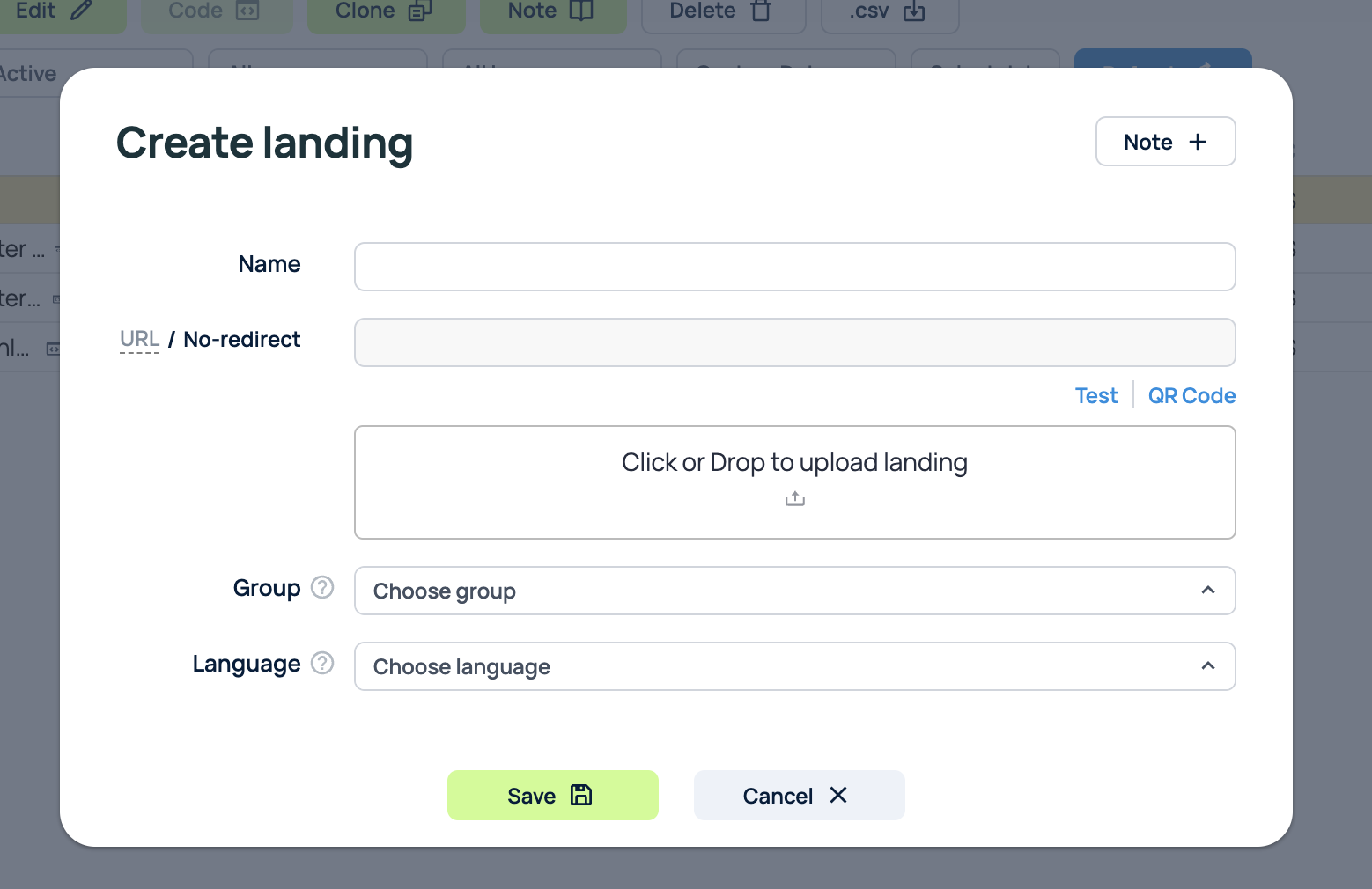
To add a new integrated landing page to the tracker, you need to do the following:
1. Click the Create button
2. Click No-redirect to set the landing page type as integrated
3. Click Click or Drop to upload landing to upload the integrated landing page. You can upload either the landing page in a .zip archive format, or only the index page (index.html or index.php)
4. Select a group and language for the landing page, if necessary
5. Click Save to save the landing page
The maximum size of an archive with an integrated landing page is 20 Mb
Passing tokens to a lander
There are two points in time where you can get the value of a token:
Getting tokens in the HTML code of the lander
You can use any tokens in your integrated lander code. For example, you can use token {offer_link} to dynamically load your Click URL.
Here's an example of a simple page which shows a user's device and ISP, and allows to go to an offer by Click URL:
<html>
<head>
<title>Simple integrated landing</title>
</head>
<body>
<p>
This is your phone — {device_name}, and this is your Internet service provider — {isp}.
</p>
<p>
<a href="{offer_link}">Click to your offer</a>
</p>
</body>
</html>
Getting tokens in PHP code, before the HTML page is rendered
To get the value of a token in PHP code, you need to extract it by key from the $_POST array $_POST['{some_token}']
This can be useful in a situiation where you need to process the value before displaying it on a page. Or when you don't need to display it at all. For example, to place the value of the isp token into a file, you need to write such code snippet:
file_put_contents('somefile.txt', $_POST["{isp}"] ?? 'Unknown isp');
The _md5 tokens are not available in PHP code. To get and md5 token, please use the built-in md5 function. For example:
md5($_POST["{isp}"])
To get the compatibility with the old way to get the values of the tokens via PHP, that was used in the V1 tracker, you can use the following code snippet somewhere in the beginning of your php file:
$TrackerTokenHandler = new class {
public function replaceTokens($input) {
return $_POST[$input] ?? '';
}
};
If you don't need to process the token in PHP code, you can just use a placeholder. For example, if you need to display isp, you can do it as follows:
echo "ISP is {isp}
";
This placeholder will be processed after rendering and will be changed for a token after that.
