E-commerce and subscriptions
If you use Binom for e-commerce or subscriptions, it will be more convenient to track certain metrics like expected revenue, rebills, bounce rate, etc.
To view such metrics, go to settings, check a box you need, and set up conversion status. From there you can also rename columns and edit formulas.
Uncheck status payments if you set them up before. Both features use conversion status and can't be used together.
E-commerce scheme
Go to Settings > Stats > Status scheme settings and check the E-commerce scheme box.

Specify conversion status in the fields below. For leads:
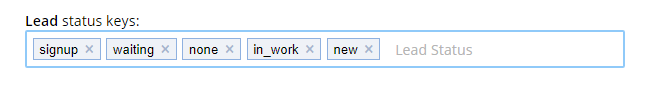
Sales:
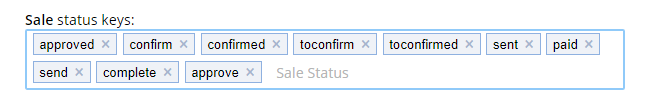
Rejected leads:
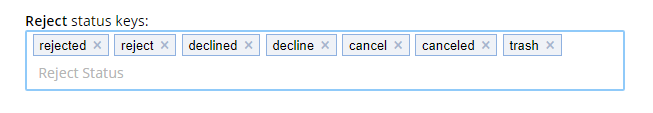
| Column | Description |
|---|---|
| A. Leads | Number of approved leads |
| Approve % | Percentage of approved leads |
| R. Leads | Number of rejected leads |
| Reject % | Percentage of rejected leads |
| R. Revenue | Rejected revenue |
| H. Leads | Number of leads on hold |
| Hold % | Percentage of leads on hold |
| H. Revenue | Revenue on hold |
| E. Revenue | Expected revenue |
| E. Profit | Expected profit |
| E. ROI | Expected return on investment |
Keep in mind that some metrics have EA (Expected Approval) — percentage of expected approval. By default it's set to 100%. You can edit this number in the campaign settings.
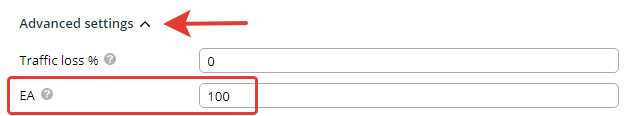
For this status scheme Binom uses system of events (event1-event5), so you cannot use event1-5 for e-commerce campaigns.
Subscriptions scheme
Go to Settings > Stats > Status scheme settings and check the Subscription scheme box.
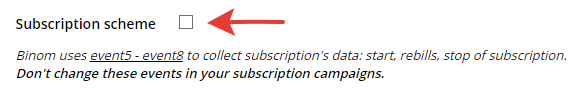
Specify conversion status in the fields below. For new subscriptions:
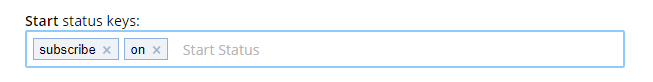
For rebills:
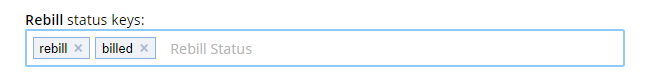
For canceled subscriptions:
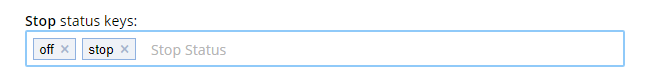
For buyouts:
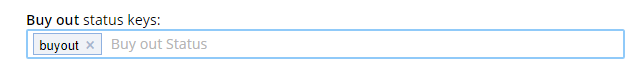
| Column | Description |
|---|---|
| Rebills | Number of rebills |
| Unsubs. | Number of canceled subscriptions |
| Buyouts | Number of buyouts |
| Unsubs. % | Percentage of canceled subscriptions |
| RoS | Average number of rebills per one subscription (return on sales) |
| Inst. Unsubs | Number of instantly canceled subscriptions (you can specify time in the Instant unsub. period (s) field) |
| eCPA | Effective cost per action |
